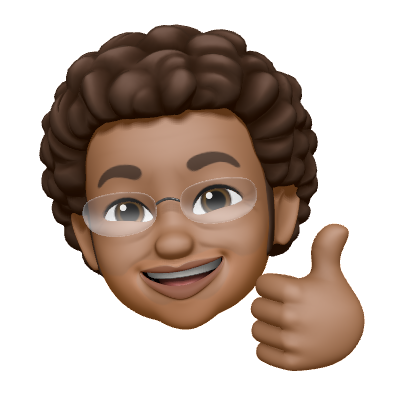About Us
A family business
From Printing too Publishing to Software development and Computer repairs.
Apple has played a big part of our lives for the past 30 years.
This is our homage.

More about Gordon
Printer / Desktop Publisher / Apple Repair Specialist / Dad
After helping his father out with the family printing business KwickCopy, things changed. Moving from ThornlyBank in Glasgow to London his career changed from physical publishing to electronic Typesetting (enter stage left the apple computer).
With the movement from physical publishing to typesetting and the movement to a central location (London). Gordon's career blossomed.
It was as publishing started to decline and print started to go (in favour of webpages), that Gordon decided to embark on a computer repair journey.
More about Robert and his mindset
Qualified iOS and Salesforce developer / Junior apple repair partner
I like the new ARC chip. It's a big leap forward with SSD's and I can understand what Apple are doing.
One small step for man, one giant leap for mankind (and all that jazz).
What I don't like is that there isn't enough information out there to tell you how to use the new Apple silicon machines.
You basically need to go in at the highest spec when buying (as you never want to be low on RAM and you never want to go over half full on your SSD HD).
The key thing to remember is that Apple uses "virtual memory". Which means a MacBook Air with 8GB ram will easily do some serious data crunching with no apparent slowdown. As it uses your SSD HD as a ram overflow... which if you know about SSD's, this isn't great news especially when your RAM and SSD are soldered onto the motherboard. As this means whilst a Macbook Air will do processor (and memory) intensive tasks lightning fast, it will kill the machine more quickly.
Whilst I figured this out a while ago, i'm flabbergasted at the lack of information Apple are giving to it's customers. Whilst I remember the jump from OS9 to OSX, with that jump the software and hardware all changed, so we knew what was happening. The problem this time, is that we've been drip fed changes over a number of years and actually we need to use computers differently. So here are my top tips to making Apple silicone work (and last) for you.
- Get more memory than you need. I'm a programmer so often use more than 32GB RAM. So the only machine I will ever buy is one with 64GB RAM
- Get more HD space than you need. It's a simple thing, but you never want to be anywhere near full on your HD. Actually with an SSD you probably want to be only 1/3 full.
- Use an external drive or cloud storage. Don't have stuff on your internal drive if you can avoid it. The ideal usage for your internal is the OS only (and key apps). You can put other apps on an external and you can use google or icloud drive for documents.
To get the most out of your silicone Mac, we need to adjust how we use computers. Whilst Apple are enhancing the M chips for things like video editing, actually, it's best to do the editing on an external drive, to extend the usable life of your laptop.
The days where you have everything important on your computer are behind us, with the silicone machines, you want as little as possible on your actual machine, with externals and cloud storage doing the data bit. Also making sure that you have more memory than you need and that you ideally never have your internal HD more than 1/3 full.